TapRacing
TapRacing is an isometric reinvention of the traditional, 3D, steering-based racer. Vehicles can turn 90 degrees instantaneously in either direction and strafe sideways, and the chase camera is locked to the same orientation throughout!
I used this project to learn the ropes to Unreal Engine, and expose myself to the different tools and functionality it affords. Everything in this project (except the car model) was implemented from scratch, using tools within the editor.
Fast Facts
Role: Sole Developer
Timeframe: 7 weeks
Engine: Unreal 4.27
Language: Blueprints Visual Scripting
- Designed a snappy handling model where vehicles turn instantaneously at the push of a button so players can take corners quickly as needed, making success reflex-reliant.
- Created a checkpoint system to track player lap progress, prevent cheating behaviours like corner cutting, and serve as locations at which to reset the player if they crash.
- Placed checkpoints primarily right before turns, since crashes typically take place when cornering.
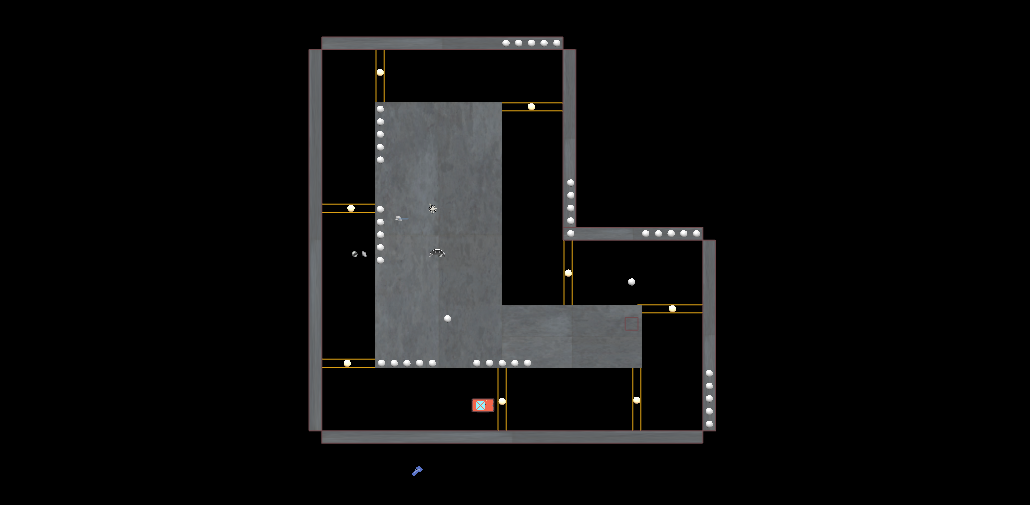
- Wrote movement and collision-handling logic to produce a snappy handling model.
- Instead of applying steering forces, a forward force is used to make vehicles travel in the direction they are facing, and they instanatenously get rotated or moved laterally at the push of a button.
- Developed a finite state machine with states to define vehicle movement and collision states.
- Added checkpoints as a series of triggers along the track to monitor player lap progress, with a CheckpointManager blueprint referencing each of these in an array.
- Grasped Unreal's material editor workflow by creating shaders to be applied on in-game geometry.
- Learned to implement sparks and tire smoke particle systems using Cascade and Niagara VFX editors, respectively.
- Creating a handling model that conveyed a sense of fast-paced racing.
- Learning and getting accustomed to Unreal's creation/development pipeline, inbuilt tools, and documentation.
- Correctly representing all states the player vehicle can be in during gameplay.
AI Cars
Giving players something to race against besides the clock will add a new dimension to gameplay. Placing "feelers" on the front and sides of AI vehicles will give agents spatial awareness, and allow them to anticipate (and react appropriately to) upcoming corners.
More Game Modes
Additional game modes beyond the currently available time attack mode will provide more ways to play. One such example is a "survival" mode, where vehicles speed up after each complete lap, and players must last as long as possible without crashing.
An Updated Handling Model
Making vehicles slow down slightly when cornering and strafing will add a layer of complexity to gameplay, as defending positions will then cost players time.
Play the Game!
Installation Instructions
- Click the button below to get access to TapRacing.zip
- Download and extract the contents of TapRacing.zip
- Run Orca.exe
Link to Build
Link to Repo
Click the button below to access the project's repository:
TapRacing Repo